How To: Download & Play Injustice 2 on Your iPhone Before Its US Release
Based in the DC Universe, Injustice: Gods Among Us was a runaway success on the iOS App Store, generating enough downloads to rival its console-based iteration in terms of popularity. But now, the sequel to this long-running game, Injustice 2, is finally out in the wild, as it was soft-launched in the Philippines this past February.Injustice 2 features fluid fighting mechanics that use a series of swipes and taps, which can be mixed up to perform devastating combo attacks. There's plenty of well-known DC heroes and villains to choose from, and their appearance and skills can each be upgraded. All in all, Injustice 2 is sure to please the legions of fans that have been craving for a major revamp of this franchise. As of now, Injustice 2 is still in the process of being fine-tuned before its worldwide release. As such, it's only currently available for download in the Philippines version of the iOS App Store. But if you can't bring yourself to wait, read on below to learn how you can play this game right now despite the region lock.Don't Miss: Install Mini DayZ on Your iPhone & Play It Now Before Its US Release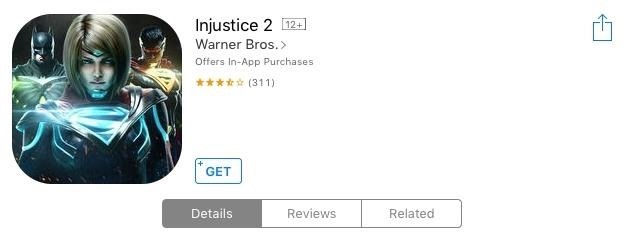
Download & Install Injustice 2Injustice 2 will work on any iPad, iPhone, or iPod touch running iOS 10 or higher. However, since the game is currently only available in the Philippines iOS App Store, you'll need to create an Apple ID that's based in that country before you can download the game.Creating a location-spoofed App Store account is easy to do, and involves signing up using a valid email account and using a realistic home address for the country you're spoofing. But if this is something you've never done before, fret not, as we've got the entire process covered in detail at the following guide.Don't Miss: Change Your App Store Country to Download Region-Locked Apps & Games on Your iPhoneOnce you've set up an account in the Philippines, the rest of the process will work just the same as installing any other game. So head to the App Store and search for Injustice 2 to get it installed, or tap the following link from your iOS device.Install Injustice 2 for free from the iOS App Store (Philippines) Please note that Injustice 2 is still in its beta stages of development, so users may experience a few bugs here and there. However, we tested Injustice 2 on an iPhone 6 and iPhone 7 Plus, both running iOS 10.2, and the game ran with no noticeable issues. How is the game working on your device? Let us know in the comment section below.Don't Miss: Play 'Dynasty Warriors: Unleashed' Right Now on Your iPhone or AndroidFollow Gadget Hacks on Facebook, Twitter, Google+, and YouTube Follow Apple Hacks on Facebook, Twitter, and Pinterest Follow WonderHowTo on Facebook, Twitter, Pinterest, and Google+
Cover image and screenshots courtesy of Amboy Manalo/Gadget Hacks
The latest version of Redsn0w brings full support to enable multitasking and wallpapers on both iPhone 3G, and iPod touch 2G, running iOS 4 which otherwise are disabled by Apple, citing performance issues. We have already posted full detailed guides on how-to enable multitasking and wallpapers support on iPhone 3G and iPod touch 2G manually.
Enable/Disable Multitasking & Background Wallpaper on iPhone
The problem is, I as many others, find the proximity light sensor does not always do a great job at turning off the screen during a call - especially when holding the phone near to your face. Ultimately, you end up pressing some of the touch screen buttons on the screen causing the call to drop.
SOLVED: iPhone Screen Goes Black During Calls - YouTube
And that's it. Assuming you have Google Now configured to work entirely hands-free (meaning you can invoke it without touching your phone), this gives you exactly what you need to listen and reply to messages while keeping both eyes on the road and both hands on the wheel. iOS. Just like, er, Google Now Lady, Siri can read your latest text
How to Listen & Reply to Text Messages Hands-Free - Android
Windows 10 is the most cloud-oriented version of Windows to date—yet, while this means you get some nifty new features, it also means some of your personal data is being shared with Microsoft's servers. Don't Miss: 45+ Tips & Tricks You Need to Know for Windows 10
Everything You Need to Disable in Windows 10 | OSSTUFF
OK master spy, it's time to get your lurk on. If you're going to be spying, you'll need to be able to spy at night. This video will show you how-to make your very own night vision goggles so you can keep up with your mark well after the sun goes down.
How to build diy Night vision Goggles - YouTube
An iPhone expert explains how Apple's Auto-Correction software and shows you how to turn off autocorrect on an iPhone with a simple, step-by-step guide. An Apple expert talks about Apple's Auto-Correction software and shows you how to turn off autocorrect on an iPhone with a simple, step-by-step guide.
How To Turn ON And OFF Autocorrect On Apple iPhone 7 and
Ultra compact, ultra lightweight and yet very durable, the PowerFilm USB+AA Solar Charger is ideal for everyday use. The USB+AA Solar Charger charges most USB devices. Proprietary charging circuitry maximizes charge into the batteries. It provides a full charge in four hours of full sun.
Solar Powered Camping Lantern and iPhone Charger. 3 watt
Sci-Tech How Uber is getting flying cars off the ground. It wants to fly you around cities as in the Jetsons, but there are still roadblocks to overcome before UberAir can take flight.
Smartphones as we know them will be dead in five years - CNBC
When Google released the first Developer Preview build of Android 7.0 Nougat, users were happy to see that a new "Night Mode" was included among the changes. The feature would cancel out any blue light emitted from your screen to help you get to sleep a bit earlier, quite similar to f.lux for desktop computers, or Apple's Night Shift for iPhones.
Beware These 6 Signs Your Car Battery is About to Die | Why
How to decide: Picking the 2018 iPhone that's right for you. This year, Apple is selling a ton of iPhone models. The differences between all those models is less than obvious.
Choosing which statistical test to use - statistics help
Super Bowl LII still is a week away, but fans still can get their football fix Sunday. The NFL's best players will battle it out in 2018 Pro Bowl at Camping World Stadium in Orlando, Fla.
2018 Pro Bowl live stream: Watch online, TV channel, time
0 comments:
Post a Comment