How To: Hack Counter-Strike to Play on Your Android
Counter-Strike is one of the most popular first-person shooters of all time, and deservedly so. What originally started out as a third-party Half-Life mod garnered such a cult following that Valve had to hire the developers and purchase the intellectual property to make it an official standalone release.Don't Miss: The Best Classic & Retro Game Emulators for AndroidDespite its success, CS has never officially been released for mobile devices, so developer Alibek Omarov took matters into his own hands. He created a pair of apps—one a game engine emulator, and the other a Counter-Strike launcher—that will allow us to play the Steam version of Counter-Strike on Android, and I'll show you how to set it up below.
What You'll NeedWindows PC with Steam installed Counter-Strike (Steam version) purchased and downloaded Android file browser "Unknown sources" enabled on your Android device
Step 1: Install the Counter-Strike Emulator Apps for AndroidTo get this one going, you'll need to install the following pair of apps on your Android phone or tablet. Open the links on your Android device, then download the APK file towards the bottom of the pages.Download the xash rendering engine from GitHub Download the CS16Client game launcher from GitHub One thing to note is that there are two versions of the CS16Client app—one with "noomp" at the end of the file name, and the other with an "omp" suffix. The noomp version is for multi-core Android devices, and the omp version is for single-core phones and tablets, so be sure to grab the right one for your device.(If you're not sure what type of processor your Android device has, there's an app that can help you out find out.) Then, when both APK files have finished downloading, tap the Download complete notifications one by one, then press "Install" when prompted. After that, connect your phone to your Windows PC using a USB data cable.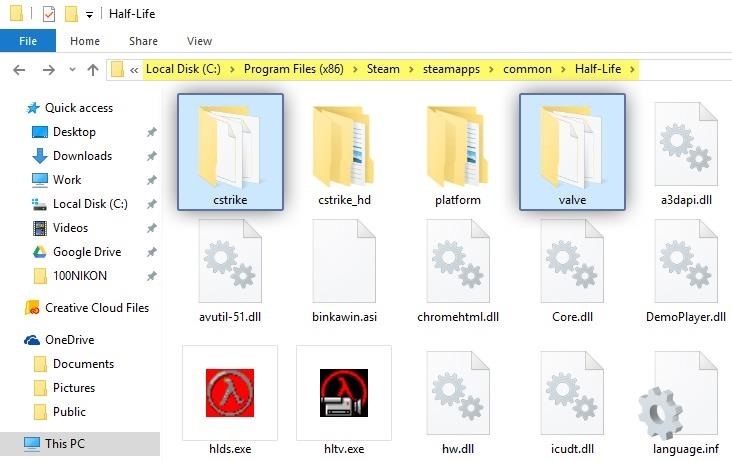
Step 2: Copy Game Files from Your PC to Your PhoneNext, you'll need to grab the Counter-Strike game files from your Steam installation directory. For most users, these can be found in the following directory, so browse to that folder to begin.C:\Program Files (x86)\Steam\steamapps\common\Half-Life From here, select both the cstrike and valve folders by clicking each while holding the Command button on your keyboard, then right-click the folders and choose "Copy." Next, browse to your phone's internal storage and paste the two folders anywhere. The files are roughly 400 MB in size, so make sure you have at least that much free space on your phone. If you're having trouble getting your phone to connect due to driver issues, I'd recommend uploading the cstrike and valve folders to a cloud storage service, then downloading them from your phone.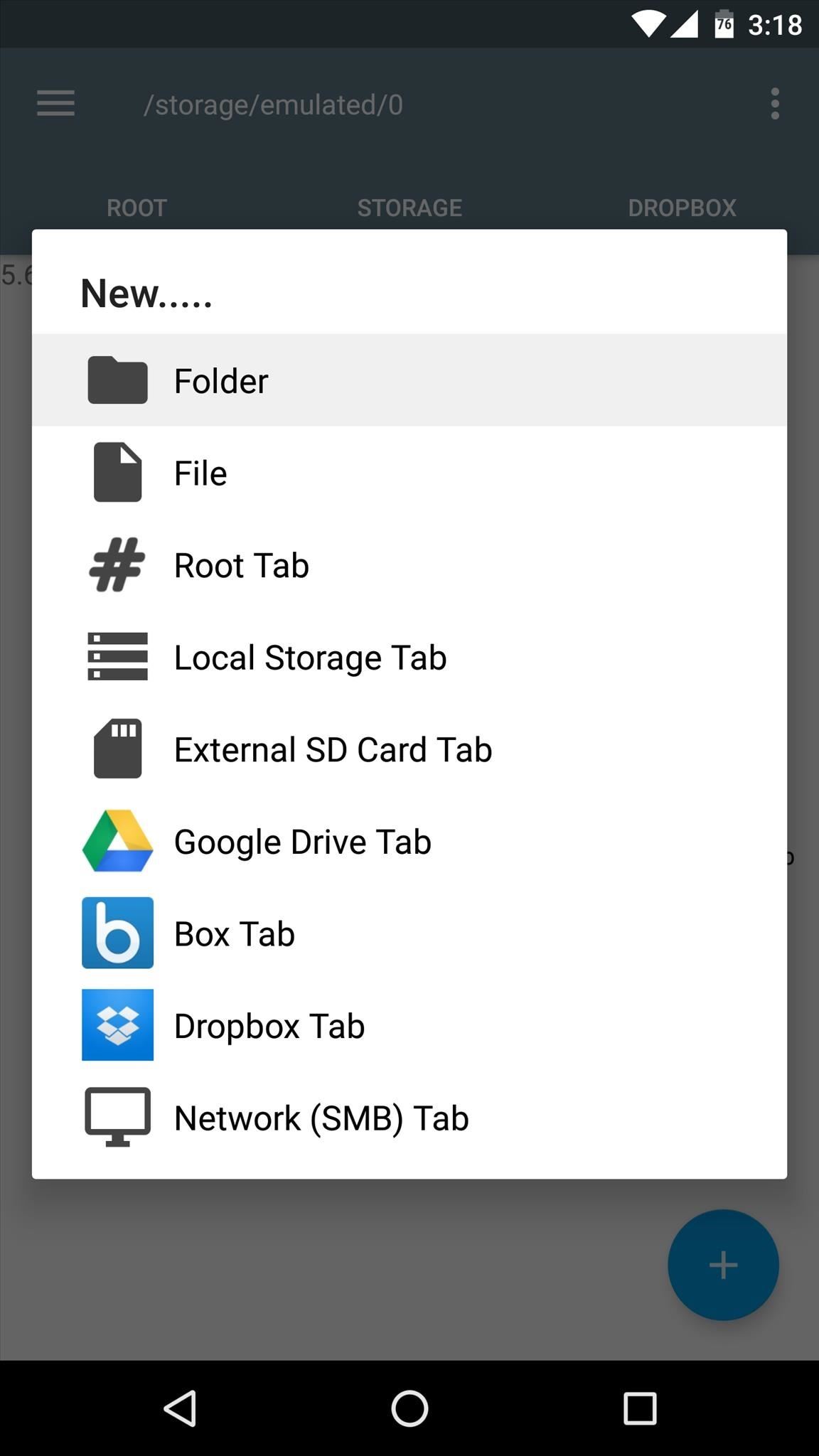
Step 3: Create a Folder Named 'Xash' on Your Android DeviceOnce the files have been transferred successfully, go ahead and disconnect your phone from your PC, then open your favorite file browser app. From here, head to your phone's main internal storage partition (/storage/emulated/0/), then create a new folder named xash—making sure to only use lowercase letters.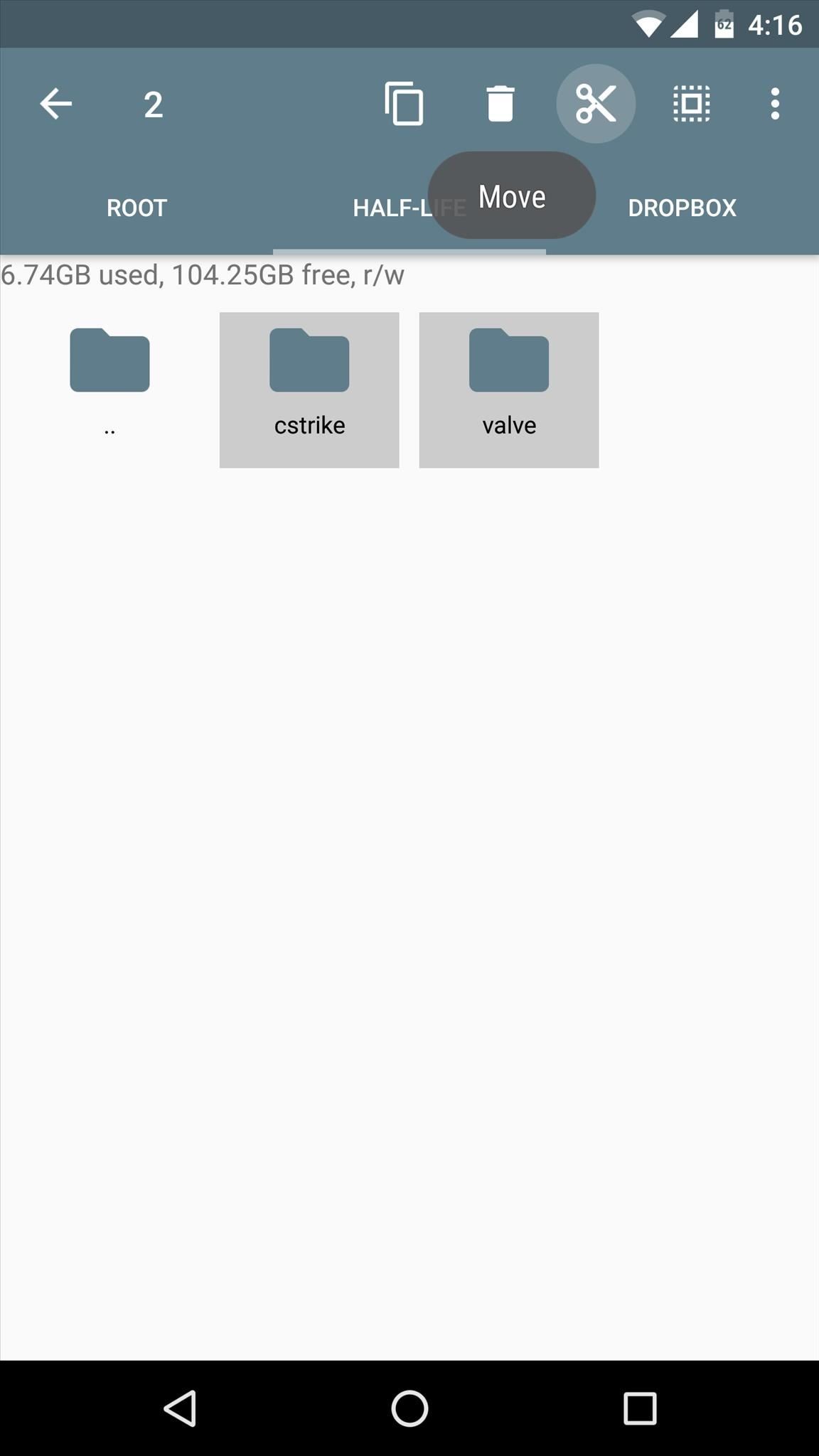
Step 4: Move the Game Files to the Xash FolderNext, locate the cstrike and valve folders that you copied over from your PC, then select them both and choose "Cut." From here, navigate to the xash folder you just created, then paste the two folders inside of this location. The process may take up to 20 minutes, but make sure to wait until the transfer is completely finished before moving on.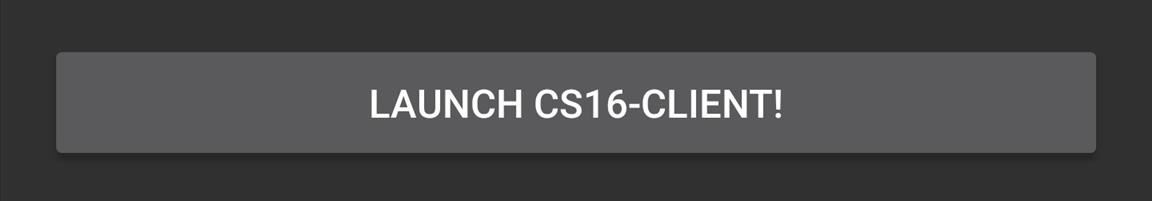
Step 5: Play Counter-StrikeOnce you've got the files squared away, you're ready to play Counter-Strike. To try it out, simply launch the CS16Client app from your app drawer, then leave the options at the top of the screen set exactly as they already are, and press the "Launch" button at the bottom of the screen. The game itself runs great on Android, and the core multiplayer modes are all supported. However, the online version is running on a small private server hosted by the developer, which can occasionally have some issues. Nonetheless, LAN gameplay is flawless, so you'll always be able to play with your friends on your local Wi-Fi network. There's a full suite of on-screen controls, so you should be able to dive right in. Though, personally, I think it might be best to connect a controller to your phone, as touch screen controls can get a bit sloppy at times. Even still, it's a fully-functional port of Counter-Strike on Android, all stemming from a herculean effort by a single developer, so big thanks to Alibek Omarov for all the hard work. Follow Gadget Hacks on Facebook, Twitter, Google+, and YouTube Follow Apple Hacks on Facebook and Twitter Follow Android Hacks on Facebook and Twitter Follow WonderHowTo on Facebook, Twitter, and Google+
Cover photo and screenshots by Dallas Thomas/Gadget Hacks
How To: Safely Manage All Your Two-Factor Authentications in Just One Android App How To: Add 2-Step Verification to Uber for Stronger Overall Account Security How To: Set Up Instagram Recovery Codes So You Can Always Access Your Account with 2FA Enabled
How to Set Up Two-Factor Authentication for Your Accounts
With its white Apple logo on a plain black background, iOS 8's animated boot screen isn't very interesting. While there is no built-in way to change this boring animation, you can customize this boot screen animation if you have a jailbroken iPhone, and the process is fairly easy.
Boot animation - HTC EVO 4G | Page 2 | Android Forums
How to find locations and get directions with Maps on iPhone
The ASUS ZenFone 5Z Is Coming to the US with Legit Flagship
How to Enable a Translucent Navigation Bar in All Apps
To make a Gauss gun, all you need is a piece of metal rail, two magnets and steel ball bearings that fit on the rail. Then rig it up, and you have your own magnet-powered gun that shoots ball bearings!
Gauss Guns - Strong Neodymium Magnets, Rare Earth Magnets
Big Brother's Watching You (HowTo Un-Google Yourself
You will be happy to know that all apps on Android Pie use HTTPS by default. Android cares about your privacy. 20. The Media Panel. Since the volume controls are dedicated to Ringer volume, Android's media setting now has its volume control in a vertically aligned slider on the right side of the screen and this same media panel displays
Android Pie 9: All you need to know - theandroidsoul.com
For Linkin Park fans, that gem comes today in the form of a free MP3 download of the entire Hybrid Theory album. Normally priced at $11 as a digital download, this is a pretty good deal.
Linkin Park Gives Away Free Download Of 'Hybrid Theory
How to Use Kid Mode on an Android. This wikiHow teaches how to set up your Android phone so that your child can safely use it to play games and learn without being able to access the internet unsupervised, change the settings on your
Enable Kids Mode on Any Android Phone or Tablet [How-To]
How To: Customize Your iPhone with a New Default Font from Disney, the Simpsons, & Many More By Set Custom Fonts for Apps, Settings, & More on Your Nexus 7 Tablet
Easily Change Your Phone's Font Without Tripping SafetyNet
Using Photoshop CS2, this software tutorial demonstrates how to help alleviate lighting problems via the Shadow/Highlight tool. No matter if you are touching up vacation photos or professional images, this Photoshop tutorial can help you adjust lighting problems.
How to Fix Lighting with Shadows and Highlights in Photoshop
Permanent iPhone Unlocks! How to Unlock Apple iPhone 6S Plus, 6S, SE, 6 Plus, 6, 5S, 5C, 5, 4S on iOS 9.3.3 or 9.3.2 Jailbreak NOT Required on ANY carrier. iPhone Unlock Guide HERE! http
RedSn0w Jailbreak Guide - idownloadblog.com
The Galaxy S8, with all its new features, is shining in the news right now as one of the best phones of the year. However, users in the US may be at a disadvantage to those overseas, as it seems that the Snapdragon 835-powered S8 models underperform variants with Exynos processors in almost every category.
ARM Snapdragon Processors Running Windows 10 Is a Good Sign
0 comments:
Post a Comment