News: Set Rotating Wallpapers of Flickr Images, Instagrams, Tumblr Pics, & More for Your Android Device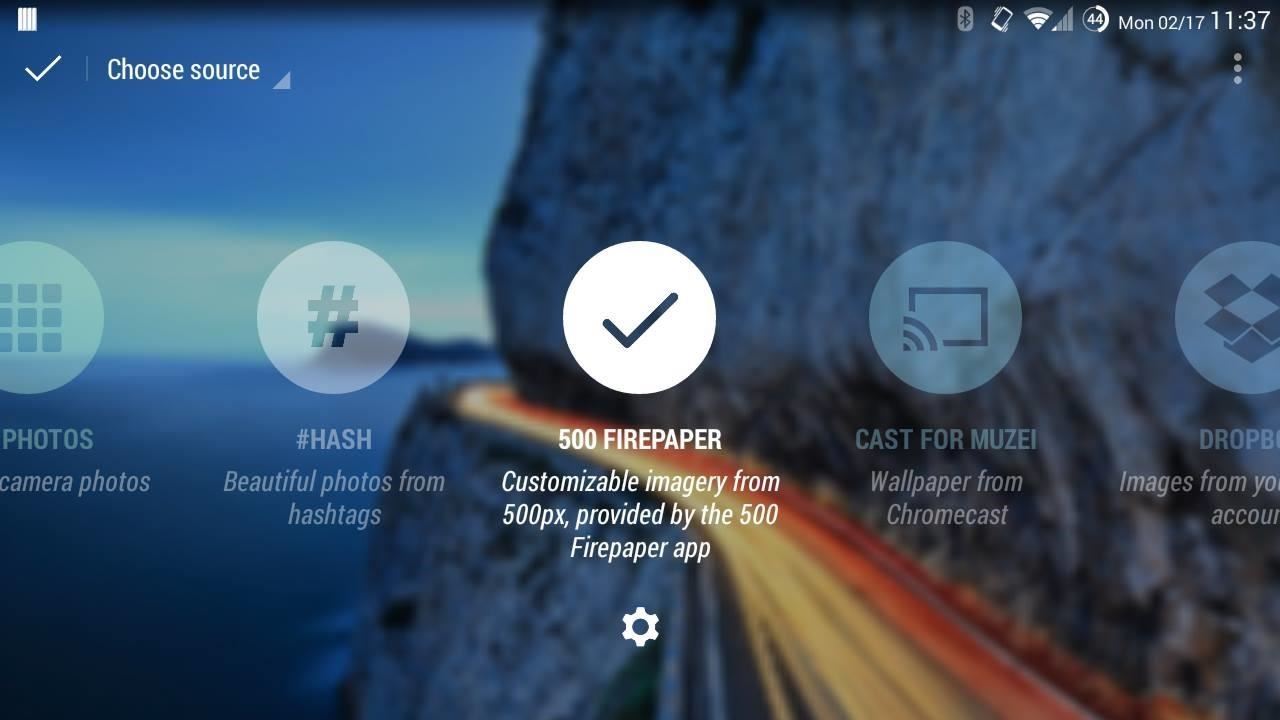
Last week, we covered a new, open-source live wallpaper (LWP) called Muzei, and less than a week later we have no less than twenty beautiful add-on extensions to the app.Muzei uses subtle blur and dim effects to create aesthetically pleasing LWPs. The app takes free works of fine art and rotates them daily, creating a living "museum" for your Android device. But the fact that the app is open-source means that anyone can write extensions for it, and right from the get-go, we had a couple for astronomy and reddit pictures.Through the weekend, Google Play became flooded with various new extensions for Muzei. Once downloaded from Google Play, these extensions will be accessible through the Muzei app, so if you haven't grabbed it yet, do so now. Once in the app, these extensions will show on the main screen of Muzei: If an extension has options or settings, those are accessible through the gear icon. Bear in mind, some of these still have a few kinks to work out, but for the most part they are functional—here are some of our favorites, in no particular order.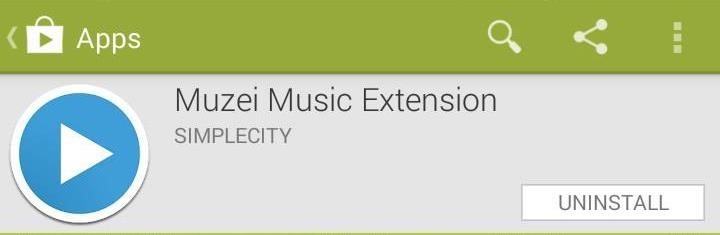
Muzei Music ExtensionCreated by SimpleCity, Muzei Music Extension utilizes album art from several music players and places them as your wallpaper. There are only a couple of options for this extension, allowing you to choose whether you want to download missing album art through data and Wifi or Wifi-only, as well as the ability to choose image resolution for missing album art through Last.fm.Grab Muzei Music Extension Here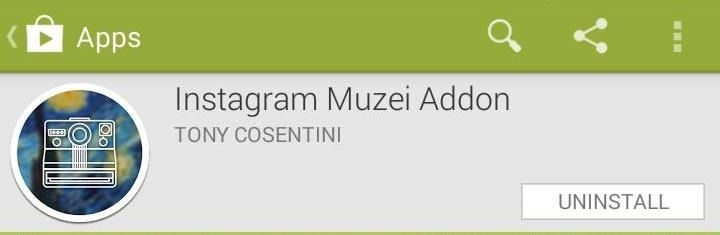
Instagram Muzei AddonCreated by Tony Cosentini, Instagram Muzei Addon will pull your Instagram pictures and display them as a wallpaper. The settings are very simple, simply activate your Instagram account and you're set. This extension will only pull your photos, not the ones displayed on your feed.Grab Instagram Muzei Addon Here Update: Instagram Muzei Addon was updated on February 18th to include support for images from your feed.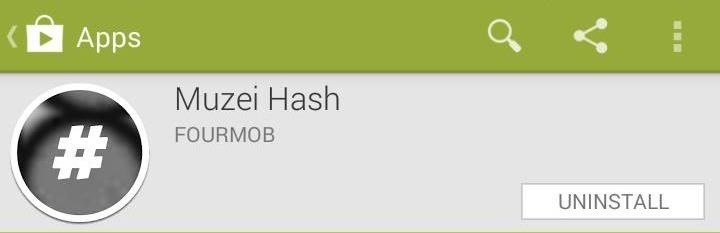
Muzei HashCreated by Fourmob, Muzei Hash pulls and displays images based on specific hashtags in Google+. Tags such as #longexposure, #photography, and #wallpaper yield really nice results, but you can customize to your heart's content. Options include user-set update intervals and whether you want the updates via Wifi-only or with your data connection.Grab Muzei Hash Here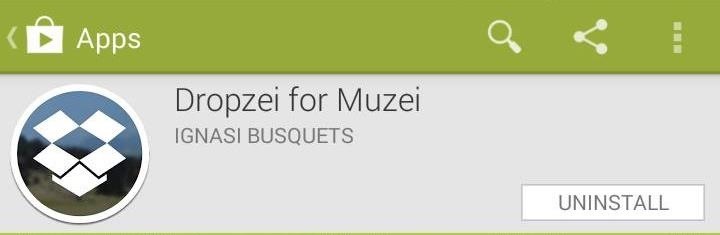
Dropzei for MuzeiCreated by Ignasi Busquets, Dropzei for Muzei downloads photos from your Dropbox account and rotates them according to set intervals. The extension allows you to set up multiple, specific folders to pull images from and the amount of time each image displays until it's updated. Simply link the extension to your Dropbox account (done through Settings in Muzei), select your folders, and you're all set.Grab Dropzei for Muzei Here
Cast for MuzeiCreated by Anthony Kiniyalocts, Cast for Muzei pulls images from the Chromecast image repository, which serve as screensavers for Chromecast dongles. Fairly straightforward with no settings to worry about, the extension will change images when Chromecast servers receive new images.Grab Cast for Muzei Here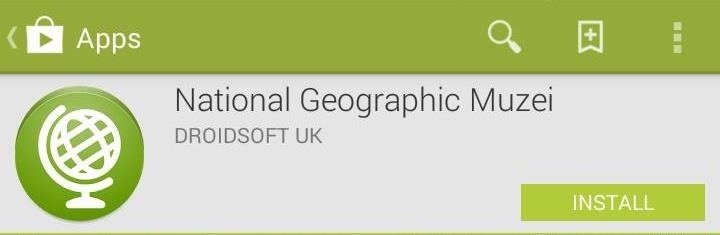
National Geographic MuzeiCreated by DroidSoft UK, National Geographic Muzei pulls images from the National Geographic Picture Of The Day gallery. Options include the ability to change the refresh frequency, Wifi-only updates, and toggling SmartCache, which may help save some bandwidth.Grab National Geographic for Muzei Here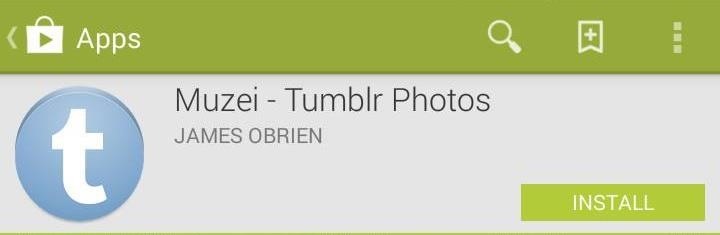
Muzei - Tumblr PhotosCreated by James OBrien, Muzei - Tumblr Photos shows your favorite Tumblr blogs as LWPs. Settings include the option to add as many blogs as you want, toggle captions and blog names, change update intervals, and update connections (data+Wifi or Wifi-only).Grab Muzei - Tumblr Photos Here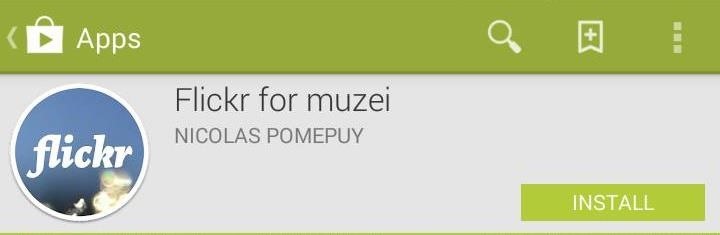
Flickr for MuzeiCreated by Nicolas POMPUY, Flickr for muzei displays Flickr photos as your wallpaper. Extension setting include the ability to filter by "search" or "user" (add as many as you want), refresh rate, and a Wifi-only option.Grab Flickr for muzei Here That's it for now—again, there are a bunch of extensions for Muzei already out there, and that list will only grow with time. Hopefully, you'll dig some of our favorites, but definitely let us know your own favorite extensions in the comments below.
How to Make Yourself the Star of PSY's Gangnam - Internet
Vysor mirroring the Nexus 6. This is one of the easiest methods of mirroring your Android device on your desktop or laptop. It works with Windows, Mac, and Linux and the app is free to use.
7 ways to control your Android from a PC - Android Authority
Get Unique Face Filters by Following AR Creators on Instagram
But since both parties would need to have Sprint and a supported device, there's a decent chance you'll have few people to enjoy Chat with. While T-Mobile was technically the first to provide RCS support, it didn't actually support the GSMA Universal Profile. In early 2018, the carrier announced it was working with Google to support the
What's RCS Messaging And Why Should You Care? | Lifehacker
All Windows 10 editions such as Home (Core), Pro and Enterprise will come with S Mode enabled as per users choice. Don't worry! If you purchase a computer containing Windows 10 with S Mode enabled and you don't like it, you'll have the choice to switch out of (disable/deactivate) S Mode at no extra charge.
PDF Everything You Need to Disable in Windows 10 - Smiths Falls
News : This Dad Wants to Make Selling Pre-Teens Smartphones Illegal. While restaurants and classrooms have enacted policies banning cell phones, one father has had enough of his kids' obsessive phone habits. Dr. Tim Farnum is now seeking to ban the sale of smartphones to children under 13. Yes, you read that right. Farnum was inspired to propo
Colorado dad gives sons smartphones, regrets it, now wants to
How to See What Kind of Processor You Have (ARM, ARM64, or x86) don't know the architecture of our device CPU. so now how to see your device architecture. Android Phone CPU for Free!
How to See What Kind of Processor You Have (ARM, ARM64, or
android-how.com/how-to-see-what-kind-of-processor-you-have-arm-arm64-or-x86/
Subtitles. whatsup guys raj here and welcome to a brand new video on the channel and today video i'm showing you how to check which of the Processor on your smartphone. installing the xposed framwork got bit more confusing and complicated. if we don't know the architecture of our device CPU. so now how to see your device architecture. watch this video til the end.
What Kind of Processor You Have (ARM, ARM64, or x86)
If you have a newer Galaxy, Razer, OnePlus, Huawei, or Sony, you can optimize your phone's performance for gaming. These devices each offer a Gaming Mode of some sort, which you can enable to boost performance in Fortnite. Since Samsung's the biggest smartphone OEM, I'll show you how it works on Galaxy devices.
2 Easy Ways to Reduce Game Lag (with Pictures) - wikiHow
Chicago style formating; APA Formatting: a Guide to Formatting Your Essay Using APA Style. APA is the largest scientific professional formatting style, which most colleges and universities endorse. Using APA, as your favorite format style can be a good decision if you understand the basic elements required in the same.
Thermocouple attachment to an in-line package (SOIC) for reflow. This feature is not available right now. Please try again later.
How to Begin circuit bending « Other Devices :: WonderHowTo
In the Logitech Gaming Software window, click the on the lighted, colored part of the mouse. In this example, the LED color is set to red, but it may be a different color on your computer. In the next window, look for the color wheel. The color with the glowing highlight is the selected color.
Amazon.com: color changing wireless mouse
0 comments:
Post a Comment