How To: Bring Back the Vertical Recent Apps Menu on Your Galaxy in Android Pie
The Android 9 Pie update brought a lot of visual changes, some of which are a little too reminiscent of iOS. There's the new gesture controls, which are okay, but then there are things like a left-justified clock and the fact that the recent apps menu now scrolls horizontally instead of vertically. Luckily, Samsung has given us a way to bring back the classic Android style.Horizontal recent apps may look pretty, but they're less functional. When this menu was vertical, you could clearly see the last five or so apps you used, making it easy to switch back to one. But since phones are taller than they are wide, making this menu scroll horizontally means you can only see one or two of your recent apps at a time. With the help of one of Samsung's best apps, though, you can now put things back to the way they were.Don't Miss: Move the Clock Back to the Right Side on Your Galaxy in Android 9
Step 1: Install Good Lock 2019First, know that this will only work if you have a Samsung Galaxy device running the Android 9 Pie update (One UI). This method does not work on other devices.To get started, head to the Galaxy Store (you'll find this app in your app drawer), then search for "Good Lock" and install it. This is Samsung's own app, and it's really useful for modifying all the little things on your Galaxy.Galaxy Store Link: Good Lock (free) Once you get it installed, check your app drawer. Make sure you got the version that's called "Good Lock 2019" instead of "Good Lock 2018." At the time of this writing, Good Lock 2019 hasn't rolled out to all regions and devices.If you got the 2018 version of Good Lock, the update likely hasn't rolled out to you yet. You can try sideloading the 2019 version from the link below, but some users have reported this doesn't work, so you may just have to wait a few weeks to try this.APK Link: Good Lock 2019 Alternatively, you can try a third-party app called NiceLock. It works as a Good Lock replacement for devices and regions where Samsung hasn't rolled out Good Lock 2019. You'll have to install the app from the Play Store link below, then follow the rest of this guide, sideload the APK in Step 2, then open NiceLock instead of Good Lock in Step 3.Play Store Link: NiceLock (free)
Step 2: Install Task ChangerWith the 2019 version of Good Lock installed, the rest is pretty simple. Open Good Lock from your app drawer, then tap the "Task Changer" plugin placeholder. You'll be taken to the Task Changer plugin's installation page, so tap "Install."Note: If you were unable to install Good Lock 2019 in Step 1, you can try sideloading this APK and using NiceLock to launch it.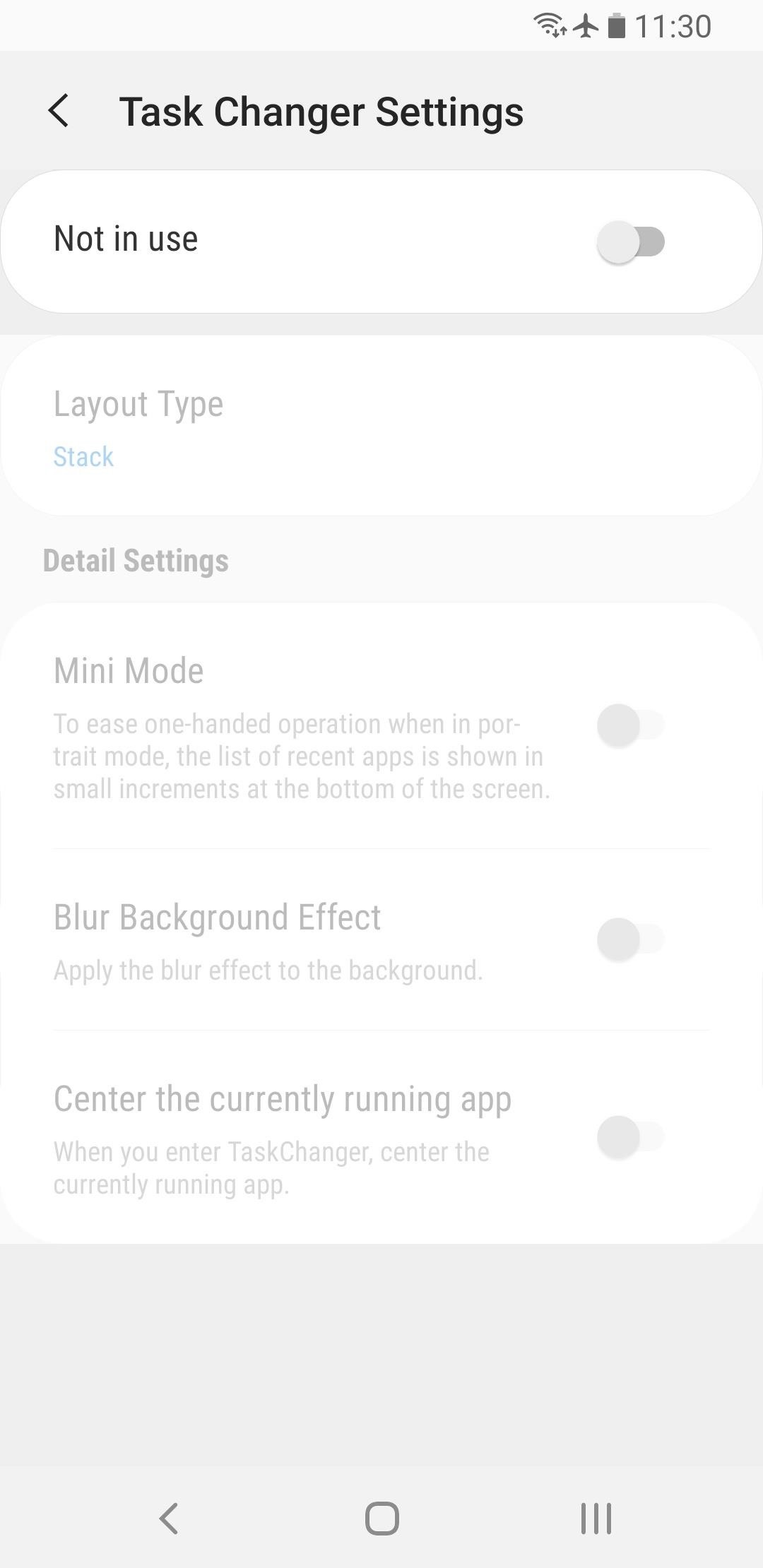
Step 3: Switch Back to Vertical RecentsNow, open Good Lock (or NiceLock) and tap "Task Changer" — this time, the plugin's interface should open. Tap the toggle next to "Not in use" to turn it on, then select "Layout Type." Choose "List" from the prompt, and you'll be all set! Now, your recent apps menu will be vertically-oriented again. There's even a smooth animation as the tiles fade in and out of view, and a bounce effect when you over-scroll. You can swipe vertically to see more apps (though you can already see five apps at a time on most Galaxy phones), and you can swipe left or right to remove an app from the list. Don't Miss: More Tips & Tricks for Your Galaxy on One UIFollow Gadget Hacks on Pinterest, Reddit, Twitter, YouTube, and Flipboard Sign up for Gadget Hacks' daily newsletter or weekly Android and iOS updates Follow WonderHowTo on Facebook, Twitter, Pinterest, and Flipboard
Cover image, screenshots, and GIF by Dallas Thomas/Gadget Hacks
If you've ever had an iPhone, it's fairly easy to adjust the intensity of your flashlight using apps like this one to dim the LED, but for some reason, this is not an easy task on Android devices like our Samsung Galaxy Note 2s. But it can be done.
Quick Tip: Change Your Galaxy S8's LED Flashlight Brightness
Most of wireless charging products are based on Qi technology nowadays, but not all phones and devices are made with Qi built-in. if you want to know if your device is Qi compatible, or if you want to buy Qi compatible devices, the list below will help you.
IQ Test - How smart are you? - Apps on Google Play
Then next thing I knew there was a new user added to my laptop and apps kept re-apearing like Group Share, Or apps that mirror what im doing on my phone or laptop and things weren't running right. That laptop had nothing saved on it other than 2 photo sessions with clients but yet the memory was full. Same thing goes for my Samsung Galaxy S 5
I'm an Android user. Over the course of the past seven years, I've owned ten different smartphones—all of them powered by Android. This isn't due to some blind trust in Google or some unfounded hate for Apple, either, because I've always made sure to get my hands on each iPhone iteration along the way to see what it had to offer.
iOS 11 Users Still Need to Use a VPN - Apple News, iPhone How
How To: Disable iOS 11's New Screenshot Thumbnail Previews How To: Take Screenshots in Windows 10 How To: Take Screenshots on Your Apple Watch How To: Capture Desktop Screen with VB.NET News: iOS 11.3 Bug Removes Screenshot Previews for Some iPhone Users
iPhone Hacks | #1 iPhone, iPad, iOS Blog
"Clear your browser cache" is the first response tech people give when you encounter webpage problems. We'll look at why that is and how to clear the cache. The browser cache appears in more answers than questions, but often causes even more questions. Even while following instructions to empty the
How to uninstall a font from your iPad or iPhone. After you've installed a font with iFont, or another app, you can use it in any app on your device, including Pages and the rest of the iWork suite.
How to Customize Texts and Fonts on Apple iPhone 7 - YouTube
One downside to iOS 11's awesome built-in QR code scanner in the Camera app is its only been live for a short while. In its short life, there has already been a security vulnerability discovered that was an issue for at least the last 4.5 months, but Apple has finally patched this weakness with its iOS 11.3.1 update.
Coinbase 101: How to Add a PayPal Account to Get Your Cash
Moto X, Google Now (Software), Moto G, Active display feature on Moto G, Okay Google now feature on Moto G, Open Mic+ review, How to get Moto x features on Moto G, How to make Moto G moto x for
How to Save Battery Power on a Samsung Galaxy S4 with Moto X
How To Remove Music Player From Lock Screen On iOS 11? Published on 2017-12-13 One of my friend who uses iPhone had reported a problem that after updating his iPhone to iOS 11, the music player keeps prompting on the lock screen .
Fix: how to remove a stuck music player widget from your
how fun mod fast hacks easy toys usb furby. MOST POPULAR. VIDEOS GALLERIES. 0:59. This Is What Happens When A Cow Falls In Love For A Man. indian tadka Subscribe
We Made A LONG FURBY - YouTube
Learning complex jazz music theory probably isn't necessary right now if you're just wanting to make a few techno tracks. Music theory Electronic music production differs from traditional music composition and production in many ways, but it's still music and, therefore, relies on the same fundamental musical concepts.
3 Ways to Make Dance Music - wikiHow
How to Really Connect Your Instagram Account to Facebook on
Despite of above all factors, you can still find the way to block and unblock Facebook apps or game as easy as before. Removing these app invitations, alerts from your account can be tedious and annoying, but there is an easy way to selectively block them altogether.
How to unblock someone on Facebook - Android Authority
It seems like every messaging app these days, from iMessage to Facebook, insists on sending "read receipts" letting people know that you've seen their message.
How To Read Whatsapp Messages Of Other Phone - Hack Read
0 comments:
Post a Comment